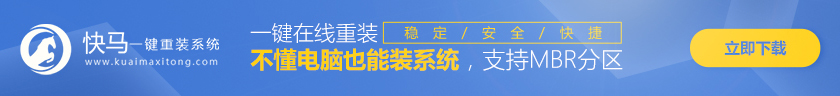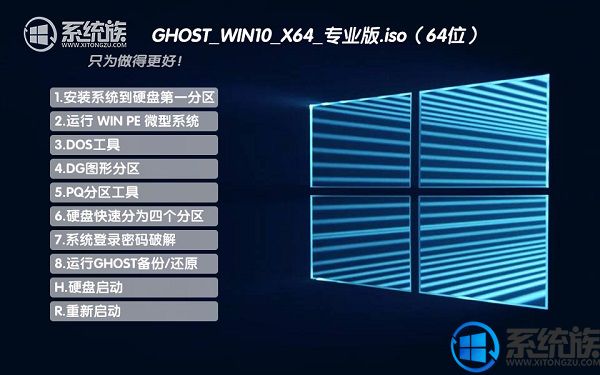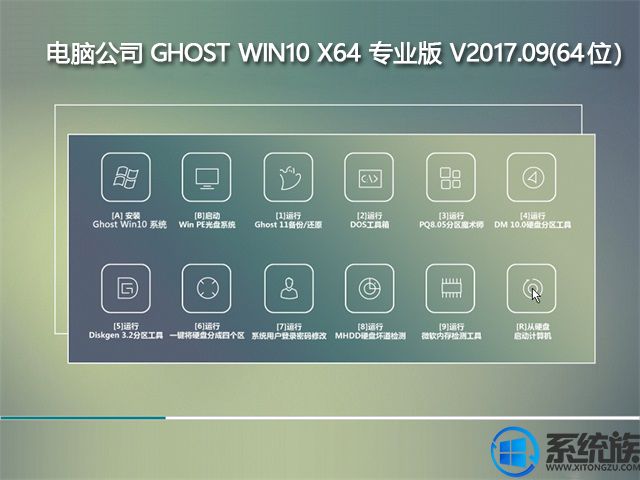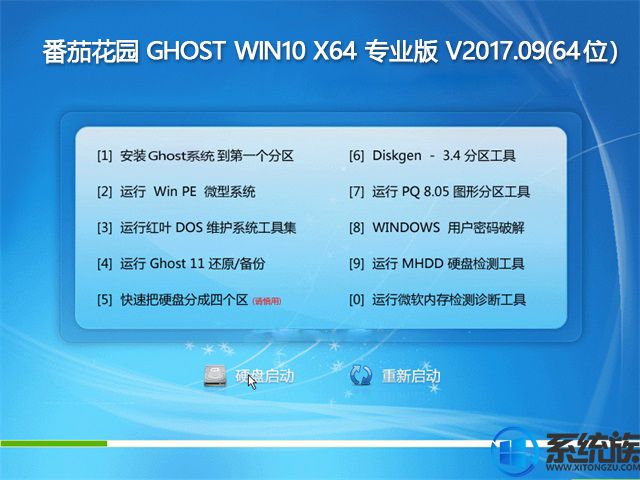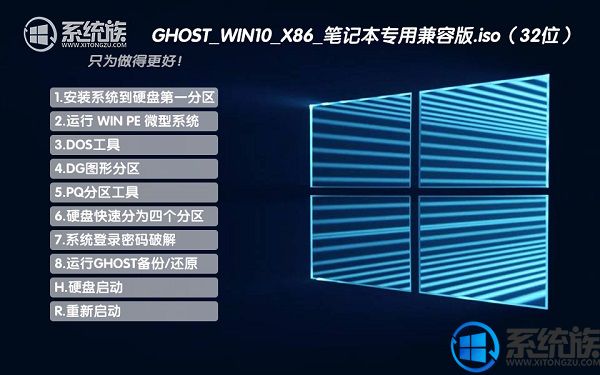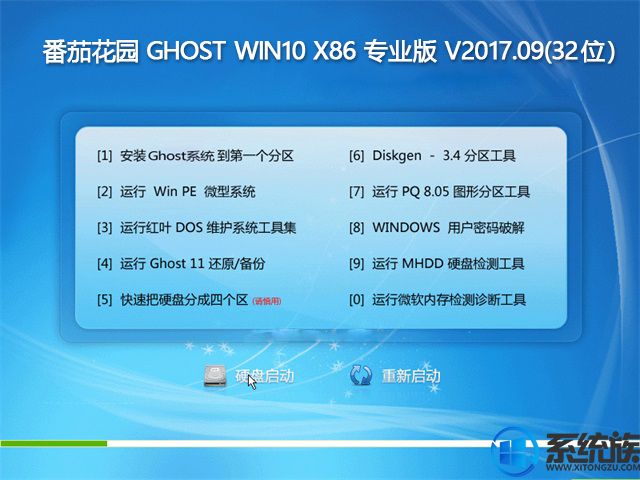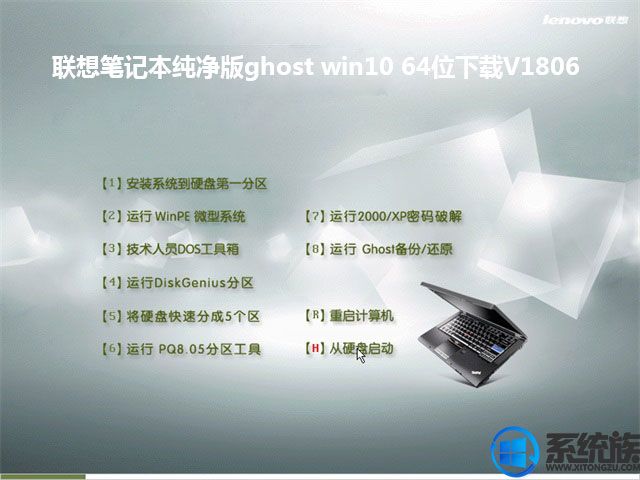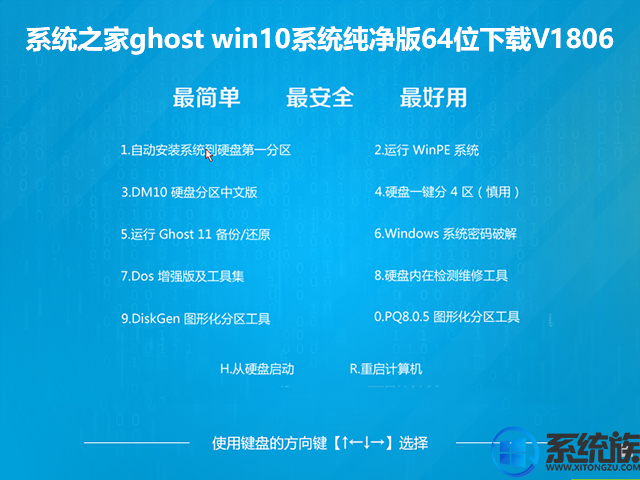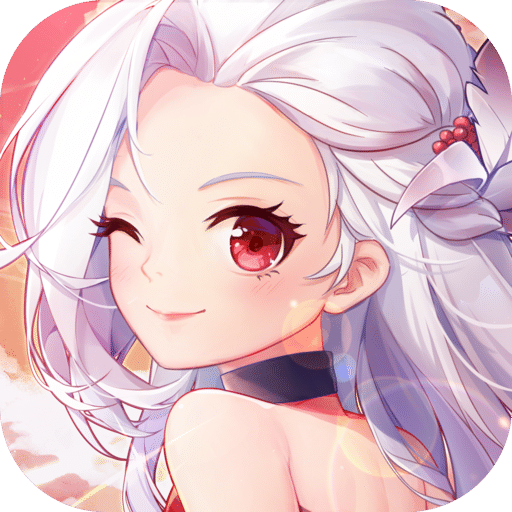安装win7系统弹窗Ghost has detected corruption in...的解决办法
发布时间:2018-02-16 21:11:40 浏览数: 小编:fuyuan
有用户在Ghost win7系统下载安装过程中,遇到弹窗提示ghost has detected corruption in the image file的错误,无法继续安装,ghost安装系统出现Ghost has detected错误提示咋办?下面系统族小编就教教大家安装win7系统弹窗Ghost has detected corruption in...的解决办法,如下:
相关阅读:安装ghost win7系统弹出A:\GHOSTERR.TXT错误的分析及解决办法
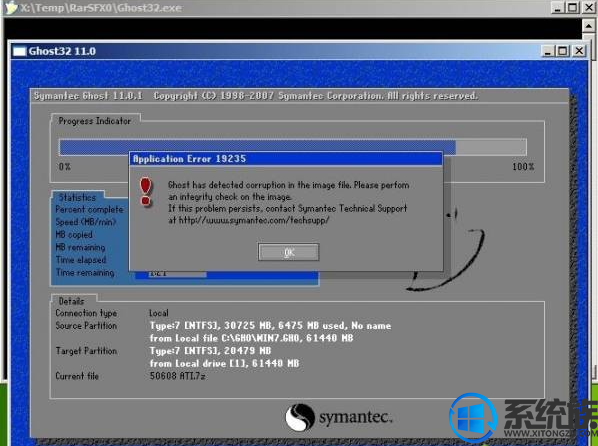
一、原因分析:
ghost has detected corruption in the image file提示的中文大意是:“ghost软件检测到镜像文件中有损坏”。由于下载的ISO镜像文件丢失或者破损引起的,故无法进行下步操作,才会导致Ghost安装系统失败。
二、解决办法:
1、直接下载的ISO镜像文件,建议用UltraISO解压下ISO镜像文件,找到里面的*.Gho主系统镜像文件,进入PE工具选择手动高级一键GHOST,打开*.Gho开始安装系统即可,如果依然提示以上错误,可能就是下载的ISO系统镜像文件有问题,建议换个比较知名的网站下载系统,
2、直接试试ISO系统文件安装,如果不行再解压出iso文件中的Gho文件,重新来过,一般问题都解决了。
一般来说解决Ghost has detected无法安装系统的方法就是以上两种情况,如果还是不行,那么也要考虑下是否是你的PE工具中GHOST软件破损的原因了。
以上就是安装win7系统弹窗Ghost has detected corruption in...的解决办法了,如果你也遇到了同样的问题,不妨按照上面教程方法操作一下吧,希望系统族小编能帮到大家。
相关阅读:安装ghost win7系统弹出A:\GHOSTERR.TXT错误的分析及解决办法
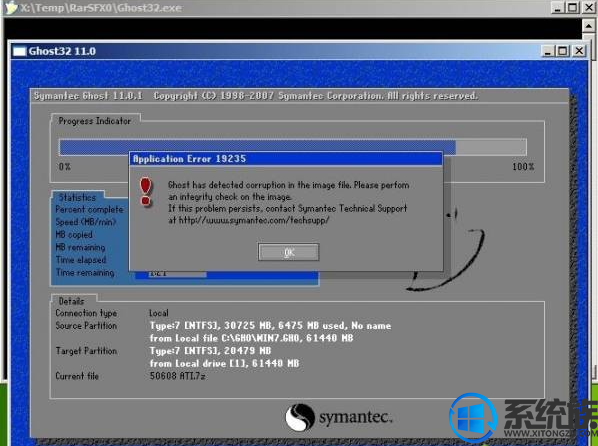
一、原因分析:
ghost has detected corruption in the image file提示的中文大意是:“ghost软件检测到镜像文件中有损坏”。由于下载的ISO镜像文件丢失或者破损引起的,故无法进行下步操作,才会导致Ghost安装系统失败。
二、解决办法:
1、直接下载的ISO镜像文件,建议用UltraISO解压下ISO镜像文件,找到里面的*.Gho主系统镜像文件,进入PE工具选择手动高级一键GHOST,打开*.Gho开始安装系统即可,如果依然提示以上错误,可能就是下载的ISO系统镜像文件有问题,建议换个比较知名的网站下载系统,
2、直接试试ISO系统文件安装,如果不行再解压出iso文件中的Gho文件,重新来过,一般问题都解决了。
一般来说解决Ghost has detected无法安装系统的方法就是以上两种情况,如果还是不行,那么也要考虑下是否是你的PE工具中GHOST软件破损的原因了。
以上就是安装win7系统弹窗Ghost has detected corruption in...的解决办法了,如果你也遇到了同样的问题,不妨按照上面教程方法操作一下吧,希望系统族小编能帮到大家。