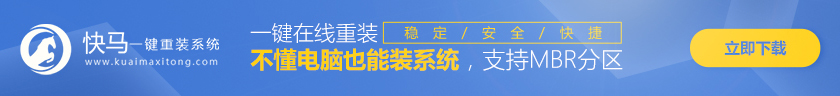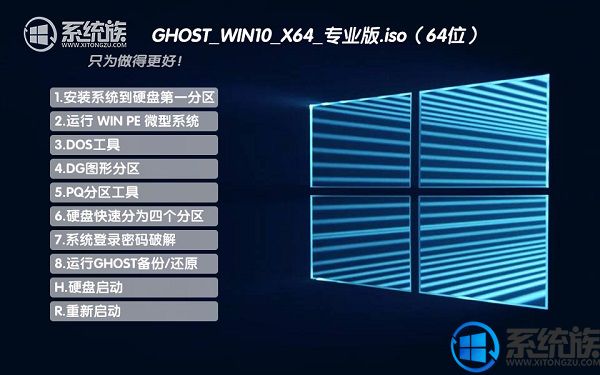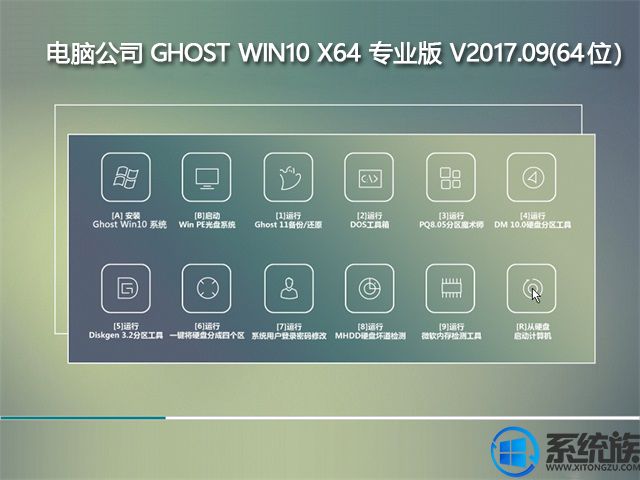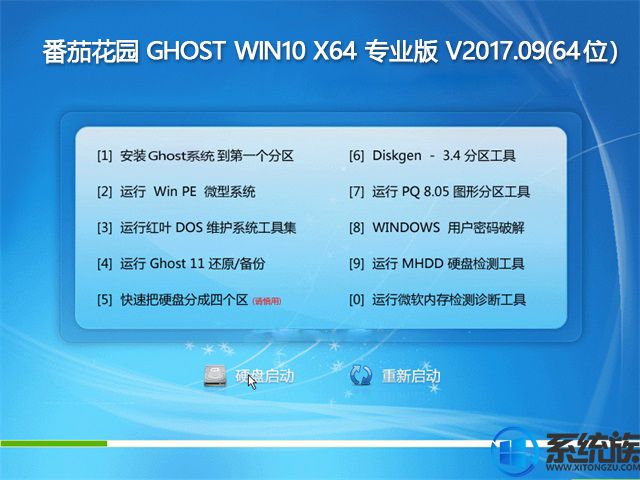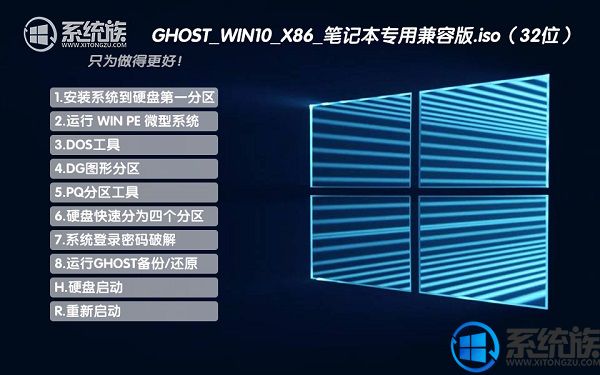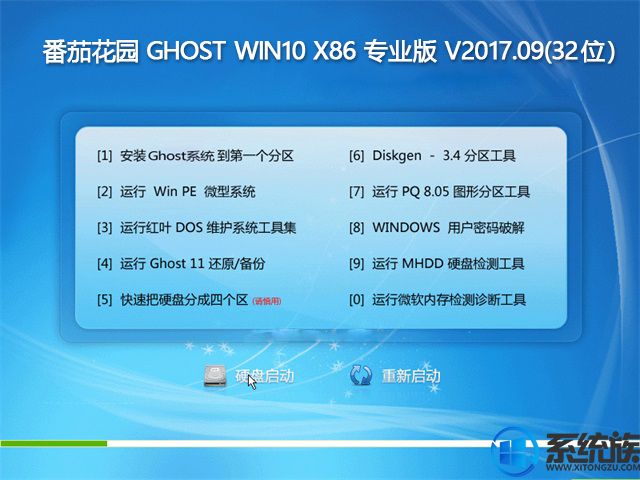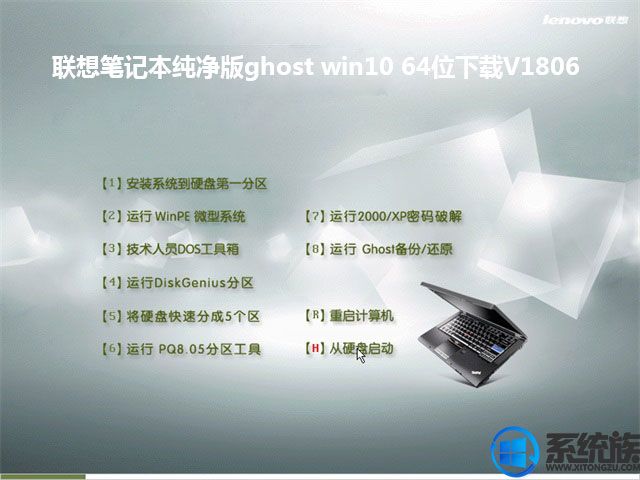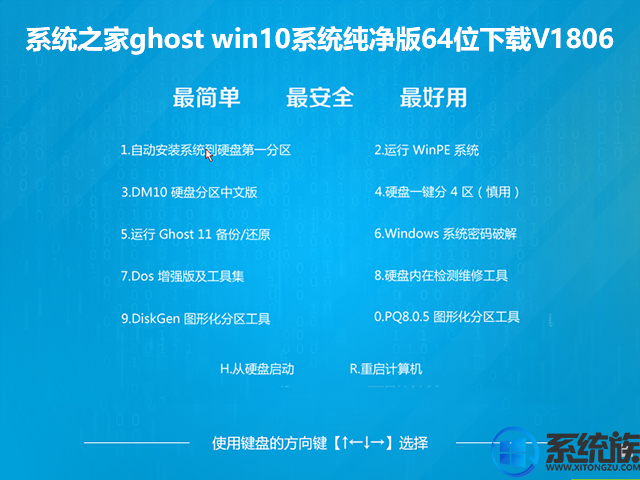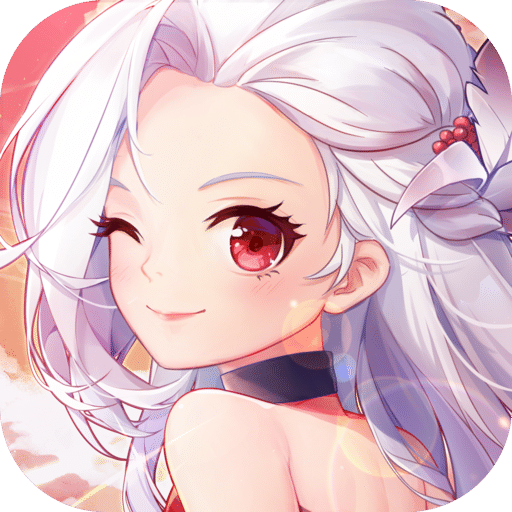如何备份Win7激活文件|让重装系统之后Win7自动激活的方法
发布时间:2018-12-18 14:00:00 浏览数: 小编:qinglian
如何备份Windows 7的激活文件?一些用户原来激活了Windows 7系统,但是重装后忘记了激活码,该怎么办呢?为此,下面小编来教大家如何备份Windows 7的激活文件,这样在系统重装之后,Windows 7就可以自动激活了。
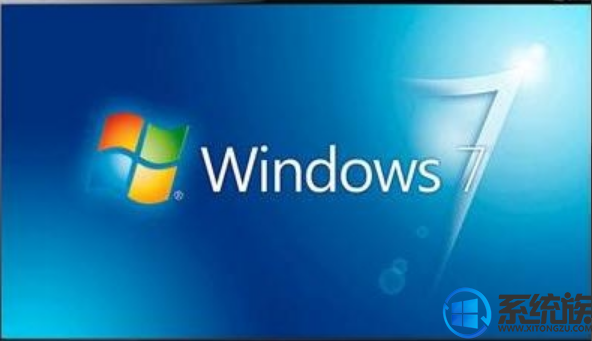
以下向大家提供:动手制作两个“批处理”即可得以**解决的简单实用方法。
点击下载:windows loader(win7激活)v2.1.6绿色免费版
(一)关于两个“批处理”文件制作:
1.备份激活文件“批处理”
---------------------------------------------------------------------------
@echo off
copy %windir%\System32\spp\tokens\pkeyconfig\pkeyconfig.xrm-ms
copy %windir%\ServiceProfiles\NetworkService\AppData\Roaming\Microsoft\SoftwareProtectionPlatform\tokens.dat
pause
exit
---------------------------------------------------------------------------
将以上划线部分内字符复制/粘贴到记事本,另存为“备份激活文件.bat”即可。
2.恢复激活文件“批处理”
---------------------------------------------------------------------------
@echo off
net stop sppsvc /y
takeown /f "%WinDir%\System32\spp\tokens\pkeyconfig\pkeyconfig.xrm-ms"
cacls "%WinDir%\ServiceProfiles\NetworkService\AppData\Roaming\Microsoft\SoftwareProtectionPlatform\tokens.dat" /e /g everyone:f
cacls "%WinDir%\System32\spp\tokens\pkeyconfig\pkeyconfig.xrm-ms" /e /g everyone:f
ren "%WinDir%\ServiceProfiles\NetworkService\AppData\Roaming\Microsoft\SoftwareProtectionPlatform\tokens.dat" "tokens.bak"
ren "%WinDir%\System32\spp\tokens\pkeyconfig\pkeyconfig.xrm-ms" "pkeyconfig.bak"
copy tokens.dat "%WinDir%\ServiceProfiles\NetworkService\AppData\Roaming\Microsoft\SoftwareProtectionPlatform\"
copy pkeyconfig.xrm-ms "%WinDir%\System32\spp\tokens\pkeyconfig\"
del "%WinDir%\ServiceProfiles\NetworkService\AppData\Roaming\Microsoft\SoftwareProtectionPlatform\tokens.bak"
del "%WinDir%\System32\spp\tokens\pkeyconfig\pkeyconfig.bak"
net start sppsvc
cscript %windir%\system32\slmgr.vbs -ipk XXXXX-XXXXX-XXXXX-XXXXX-XXXXX
cscript %windir%\system32\slmgr.vbs -ato
pause
exit
---------------------------------------------------------------------------
将以上划线部分内字符复制/粘贴到记事本,用激活该系统时所使用的密钥替换其中的XXXXX-XXXXX-XXXXX-XXXXX-XXXXX,另存为“恢复激活文件.bat”即可。
(二)关于两个“批处理”文件使用:
将以上两个批处理文件放到任意磁盘的同一文件夹。以管理员身份运行“备份激活文件.bat”,即可得到两个激活文件的备份。
第二,重装操作系统后,在断网情况下(注意:不要接通),以管理员身份运行“恢复激活文件.bat”,即可实现操作系统的自行激活。
以上就是有关备份Windows 7“两个激活文件”实现重装操作系统后的自行激活的方法,有需要的朋友可参考以上方法。
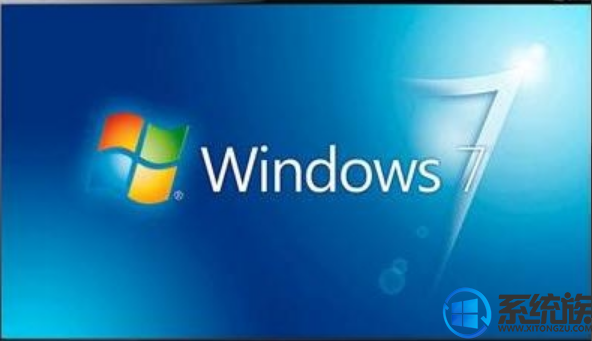
以下向大家提供:动手制作两个“批处理”即可得以**解决的简单实用方法。
点击下载:windows loader(win7激活)v2.1.6绿色免费版
(一)关于两个“批处理”文件制作:
1.备份激活文件“批处理”
---------------------------------------------------------------------------
@echo off
copy %windir%\System32\spp\tokens\pkeyconfig\pkeyconfig.xrm-ms
copy %windir%\ServiceProfiles\NetworkService\AppData\Roaming\Microsoft\SoftwareProtectionPlatform\tokens.dat
pause
exit
---------------------------------------------------------------------------
将以上划线部分内字符复制/粘贴到记事本,另存为“备份激活文件.bat”即可。
2.恢复激活文件“批处理”
---------------------------------------------------------------------------
@echo off
net stop sppsvc /y
takeown /f "%WinDir%\System32\spp\tokens\pkeyconfig\pkeyconfig.xrm-ms"
cacls "%WinDir%\ServiceProfiles\NetworkService\AppData\Roaming\Microsoft\SoftwareProtectionPlatform\tokens.dat" /e /g everyone:f
cacls "%WinDir%\System32\spp\tokens\pkeyconfig\pkeyconfig.xrm-ms" /e /g everyone:f
ren "%WinDir%\ServiceProfiles\NetworkService\AppData\Roaming\Microsoft\SoftwareProtectionPlatform\tokens.dat" "tokens.bak"
ren "%WinDir%\System32\spp\tokens\pkeyconfig\pkeyconfig.xrm-ms" "pkeyconfig.bak"
copy tokens.dat "%WinDir%\ServiceProfiles\NetworkService\AppData\Roaming\Microsoft\SoftwareProtectionPlatform\"
copy pkeyconfig.xrm-ms "%WinDir%\System32\spp\tokens\pkeyconfig\"
del "%WinDir%\ServiceProfiles\NetworkService\AppData\Roaming\Microsoft\SoftwareProtectionPlatform\tokens.bak"
del "%WinDir%\System32\spp\tokens\pkeyconfig\pkeyconfig.bak"
net start sppsvc
cscript %windir%\system32\slmgr.vbs -ipk XXXXX-XXXXX-XXXXX-XXXXX-XXXXX
cscript %windir%\system32\slmgr.vbs -ato
pause
exit
---------------------------------------------------------------------------
将以上划线部分内字符复制/粘贴到记事本,用激活该系统时所使用的密钥替换其中的XXXXX-XXXXX-XXXXX-XXXXX-XXXXX,另存为“恢复激活文件.bat”即可。
(二)关于两个“批处理”文件使用:
将以上两个批处理文件放到任意磁盘的同一文件夹。以管理员身份运行“备份激活文件.bat”,即可得到两个激活文件的备份。
第二,重装操作系统后,在断网情况下(注意:不要接通),以管理员身份运行“恢复激活文件.bat”,即可实现操作系统的自行激活。
以上就是有关备份Windows 7“两个激活文件”实现重装操作系统后的自行激活的方法,有需要的朋友可参考以上方法。